Using Mindmaping Tools in the Writing Process
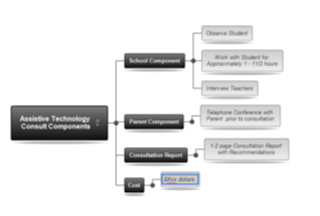 Over the years I have written countless articles about how I use mind mapping in the work that I do, but one of the areas which may be overlooked is in the writing process. As part of my consulting business I am often asked to write project proposals for new work as well as status updates on projects that I may be working on. While man of us may be inclined to open up Microsoft Word and start writing, I have always found it easier to structure my thoughts using mind mapping software.
Over the years I have written countless articles about how I use mind mapping in the work that I do, but one of the areas which may be overlooked is in the writing process. As part of my consulting business I am often asked to write project proposals for new work as well as status updates on projects that I may be working on. While man of us may be inclined to open up Microsoft Word and start writing, I have always found it easier to structure my thoughts using mind mapping software.As part of the process, having the ability to brainstorm what I am going to include is a natural using mind mapping software. Having the ability to move my ideas around the mind map helps me to organize my ideas and structure the content that I will include in my final report. Once I have completed the brainstorming phase, I move the ideas around the map until I am satisfied with the content. Next, I begin to attach notes to my topics to flesh out my ideas. The notes will serve as the content for my report once I have exported the mind map into a Word document. After adding notes to each of the ideas in my mind map, I am now ready to utilize the export feature to Microsoft Word- which quickly generates a structured proposal or status report. Many of the leading mind mapping applications allow you to export directly to a PDF file format. I prefer to first export the report to a Microsoft Word document first so that I can make any final edits and changes before converting it to a PDF file.
Utilizing mind mapping tools to help generate and structure the report gives my proposals and project updates a unique look and feel that sets me apart from other consultants. The cover sheet of my report includes the mind map along with a table of contents which allows the reader to easily navigate to a specific page in the proposal. Once my report is in Microsoft Word, I generally convert it to a PDF file for my client which ends the process. I might add, that for my final touch, I have been using Adobe Acrobat SendNow service to send my finished proposals which gives me the added feature of being able to track that it was received. So if you are looking for a way to help structure your writing then reexamine how you can use mind mapping software for this purpose- you will be glad you did.
0 comments:
Post a Comment