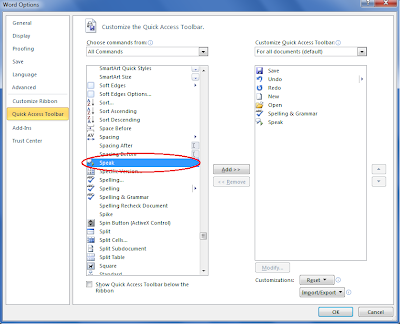TextGrabber is a low cost
OCR app for
iPhone that quickly and accurately converts printed text into digital text that can be edited or read aloud using text-to-speech.
Click here to download TextGrabber. The app is easy to use. Snap a photo of the text you want to read then crop the photo and finally read the text. TextGrabber only takes a few seconds to convert the printed text into a digital format. Once the text has been recognized you can have it read aloud to you using
VoiceOver. TextGrabber can also translate captured text into many languages. One negative of TextGrabber is it does not have built in text-to-speech, or Speak Selection, a new
iOS 5 feature, does not work. In day-to-day use I found that TextGrabber and ZoomReader offer similar OCR speed and accuracy. To improve the accuracy turn on the flash while taking the picture. TextGrabber does not feature built in text-to-speech with highlighting while ZoomReader does not offer a cropping tool for removing unwanted text. To read more about ZoomReader
click here. Click
read more below to see screen shots and examples of TextGrabber in action,including a step- by -step depiction of TextGrabber converting a newspaper article.
Below is the text that was extracted. It is not perfect but is a par or better than most other OCR apps for iPhone.